How To Embed a HTML5 Video in a DITA Topic for the Webhelp Output
If you want to embed a HTML5 Video in a DITA topic for the Webhelp transformation when using oXygenXML Editor, the steps below might be useful to you.
Steps to Configure the Object Element for Video Output
- Open the topic where you want to insert a video in the oXygenXML Editor.
- Click the location where you want to insert the video.
- Add a new Object element to the topic.
- Edit the Attributes for this Object element and a value of “video” to the outputclass attribute.
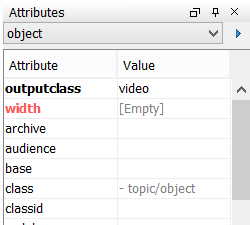 </p>
</p> - Add a new param child element to this Object.
Enter the name of the param as src. - In the value for this param, enter the path to the MP4 video file. (If you want to embed a youtube video, you can enter the URL to the youtube video here.)
-
To specify a fixed height to the video add a new param with the name width and enter the required width as the value for the param. You can even enter 100% for the height or width params and the same will reflect in the output.
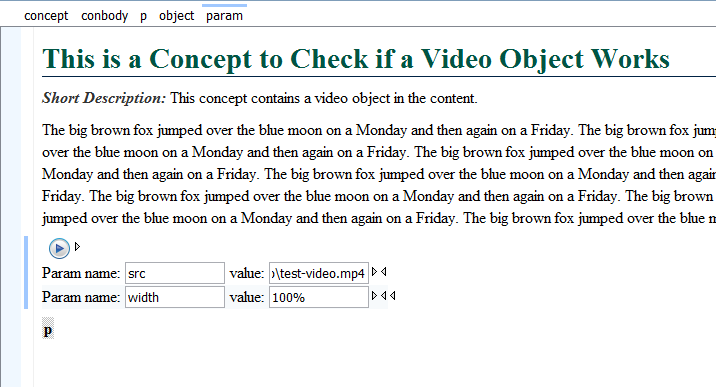 </li>
</li>- Generate the DITA Webhelp output to see the video in the help output.</ol>
Written on March 6, 2015
